Editor's review
You have password protected MDB file for your application and now you do not remember the password. To recover password you need to use password cracker or a utility to unlock your file. Unlock Access File utility would be useful to unlock your file, using this program you can extract complex, multilingual passwords. The utility is supports MS Access 95, Access 97, access 2000, Access 2002 and Access 2003 version.
Features: The utility has simple user interface, you need to follow simple three steps to unlock password protect .MDB files created with MS Access.
We usually protect our database by applying complex passwords. If we forget the password then recovering data from database is difficult. No need to worry, using unlock Access File tool you can recover password. You need to follow simple steps to recover the password. In the first step, click on Select Database button to select password protected Access database file so as to recover lost access database password. After selecting the Password Protected Access database, Access Password Recovery program will display one message box "successful recovery of MS Access password from password protected MDB files". Program will recover password and displays the database information like access database format and recover password. In the next step, click on copy Password button to copy the recovered password to the clipboard. Use this password to open password protected MS Access database file. Using this utility you can easily and smoothly unlock / recover password protected file.
Overall: This is a nice utility to recover password for your MDB file. But it can easily tempt to try the technique on databases of which you are not the owner.


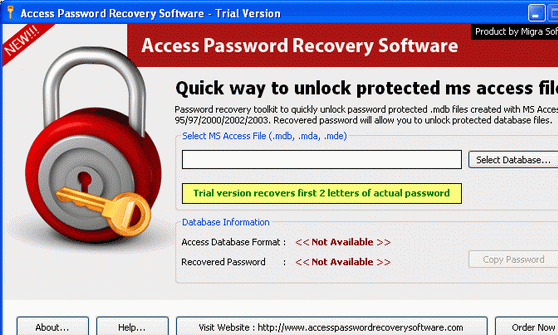
User comments